Introduction
Showcase
Check out some of Mendable's examples to see how you can use it in your own projects. Start out by looking at the Mendable Floating Button component in a sandbox environment.
Templates, examples and SDKs:
Mendable Next.js Starter Template
This is a sample project to demonstrate how to use Mendable API to build your own custom chatbot interface. Made with Mendable, Next.js, Vercel AI SDK and shadcn/ui.
GitHub Repository: https://github.com/mendableai/mendable-nextjs-chatbot
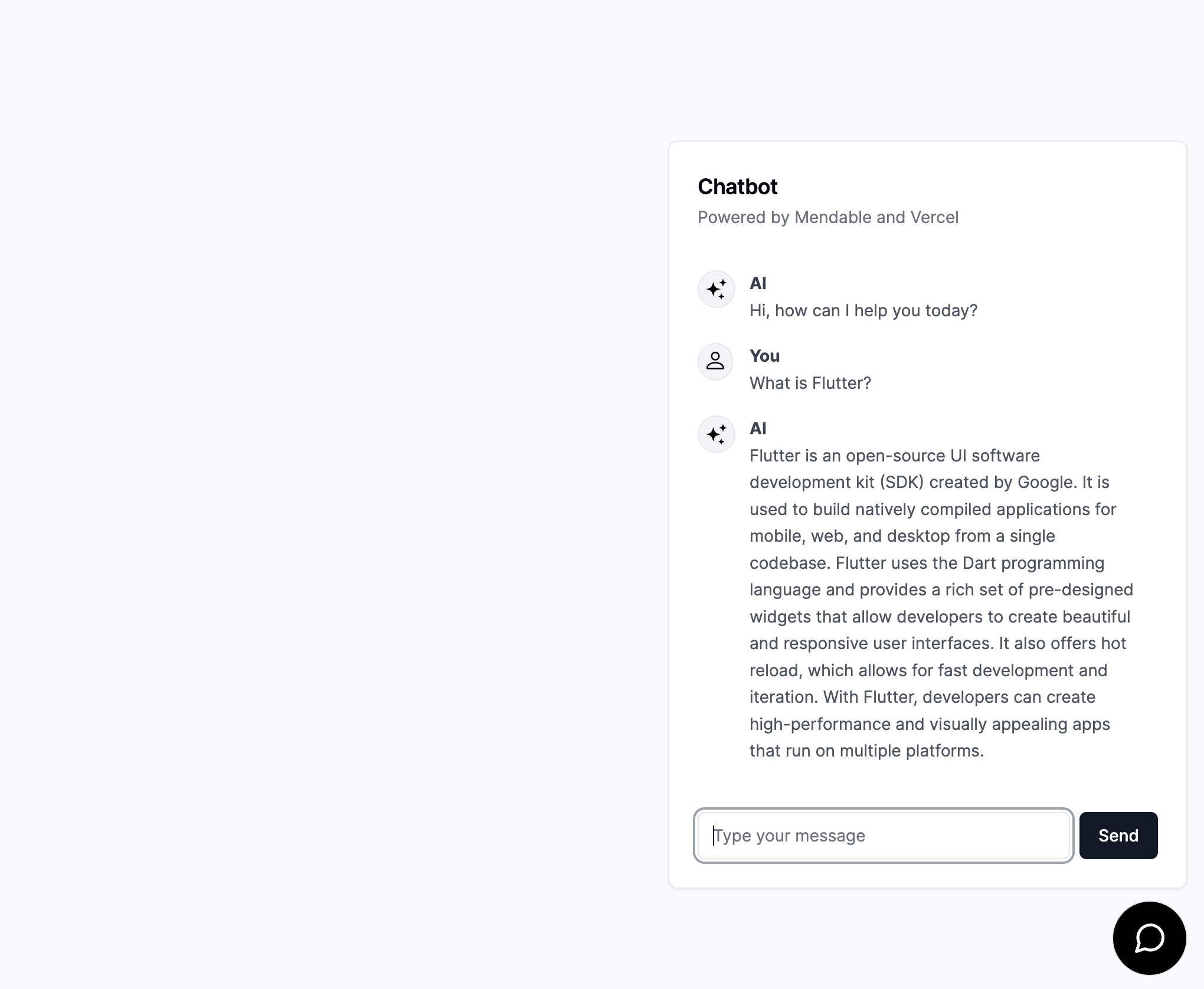
One Click Slack Bot
Mendable comes with a one click solution to use any project in your Slack workspace. This is a great way to quickly test and show off your Mendable bot to the team! All you have to do is click the "Add to your slack" button on your project dashboard or click here.
To configure the bot, you need to set which Mendable API key you want to use for each channel you plan on using the bot in. You can find your anon key on the project dashboard in the API keys tab. Grab your anon key and run the command /set-mendable-key YOUR-ANON-KEY in your desired channel. Once this is done, the bot will be connected and to ask a question just do: /chat YOUR-QUESTION.
*If you have whitelists enabled for your project, you need to allow requests from our slack server URL https://slackserver-production.up.railway.app/
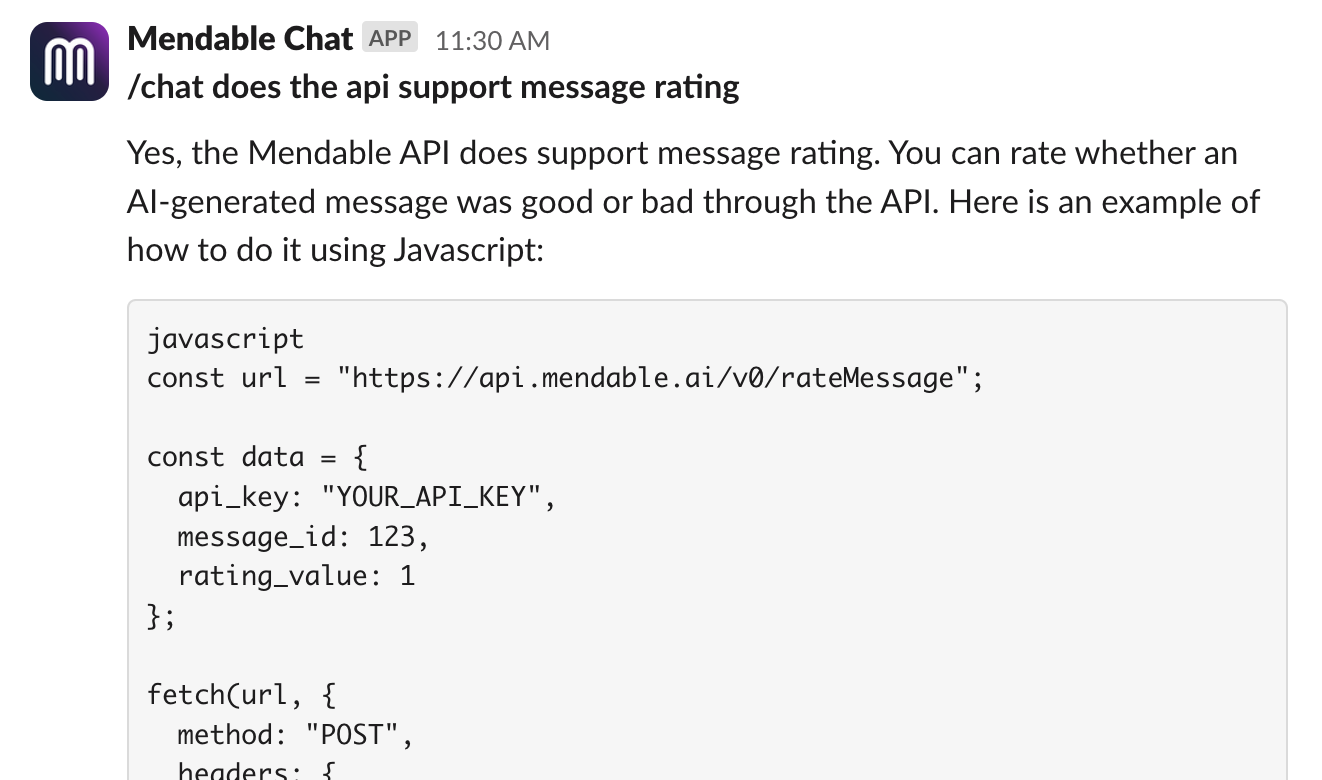
Docusaurus
Docusaurus is a modern static website generator, primarly used for documentation. You can add Mendable components to any Docusaurus website.
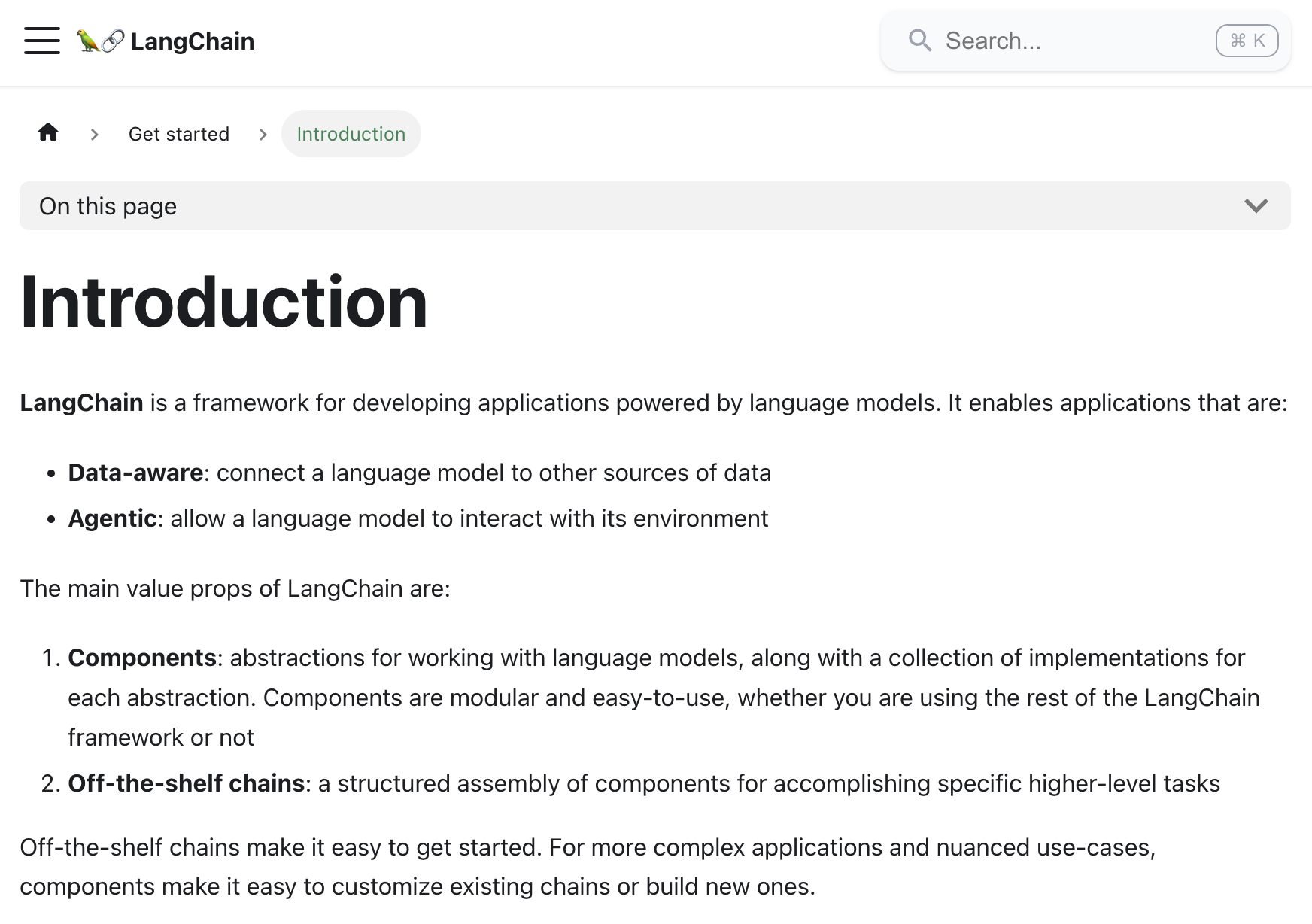
Python SDK
The Python SDK is a wrapper around the Mendable API. It allows you to easily integrate Mendable into your Python applications.
View documentation View repository
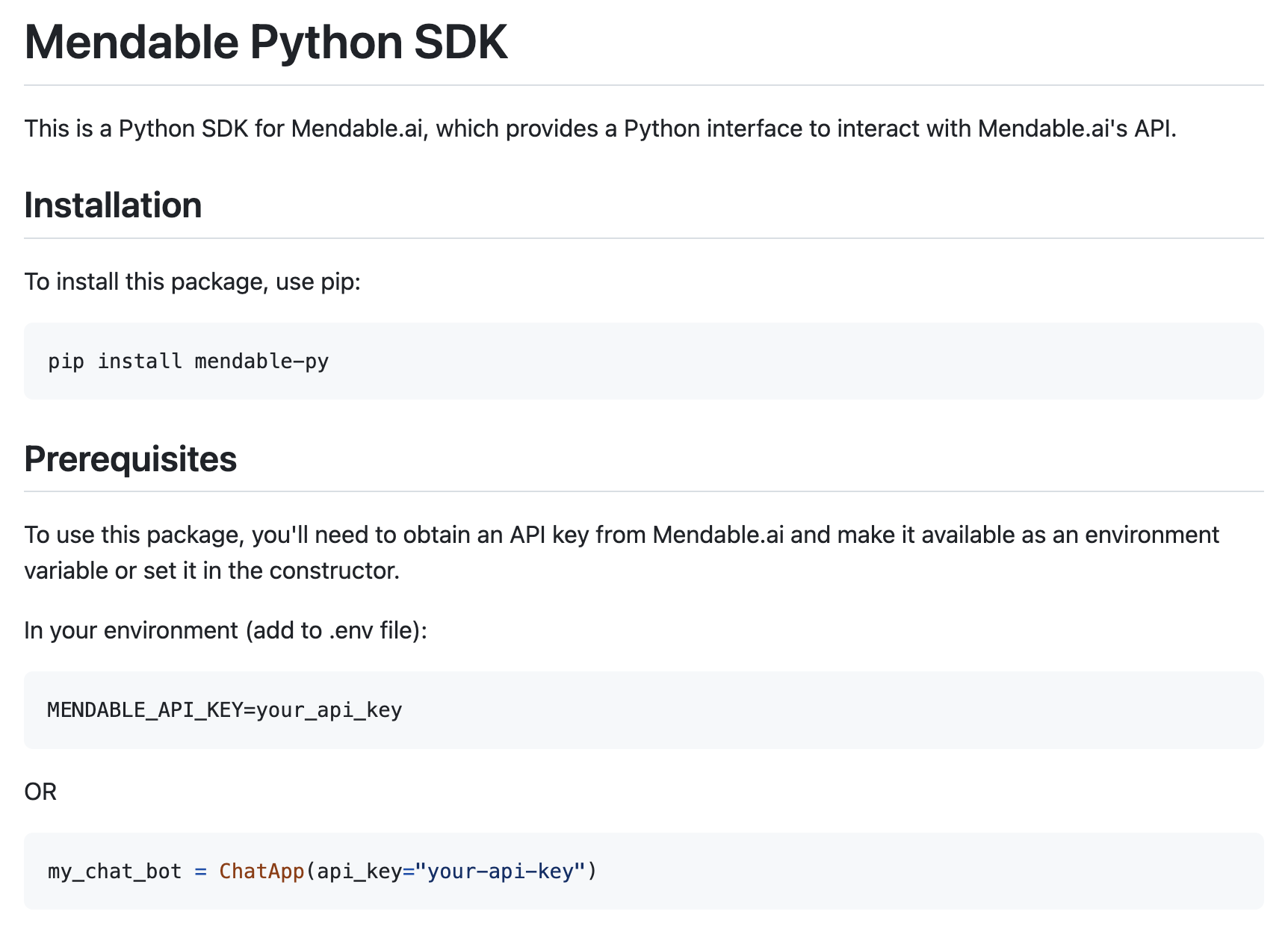
Sandbox
Test out the Mendable components in a sandbox environment.
Link: https://codesandbox.io/s/inspiring-gagarin-r8rg4c?file=/src/App.js