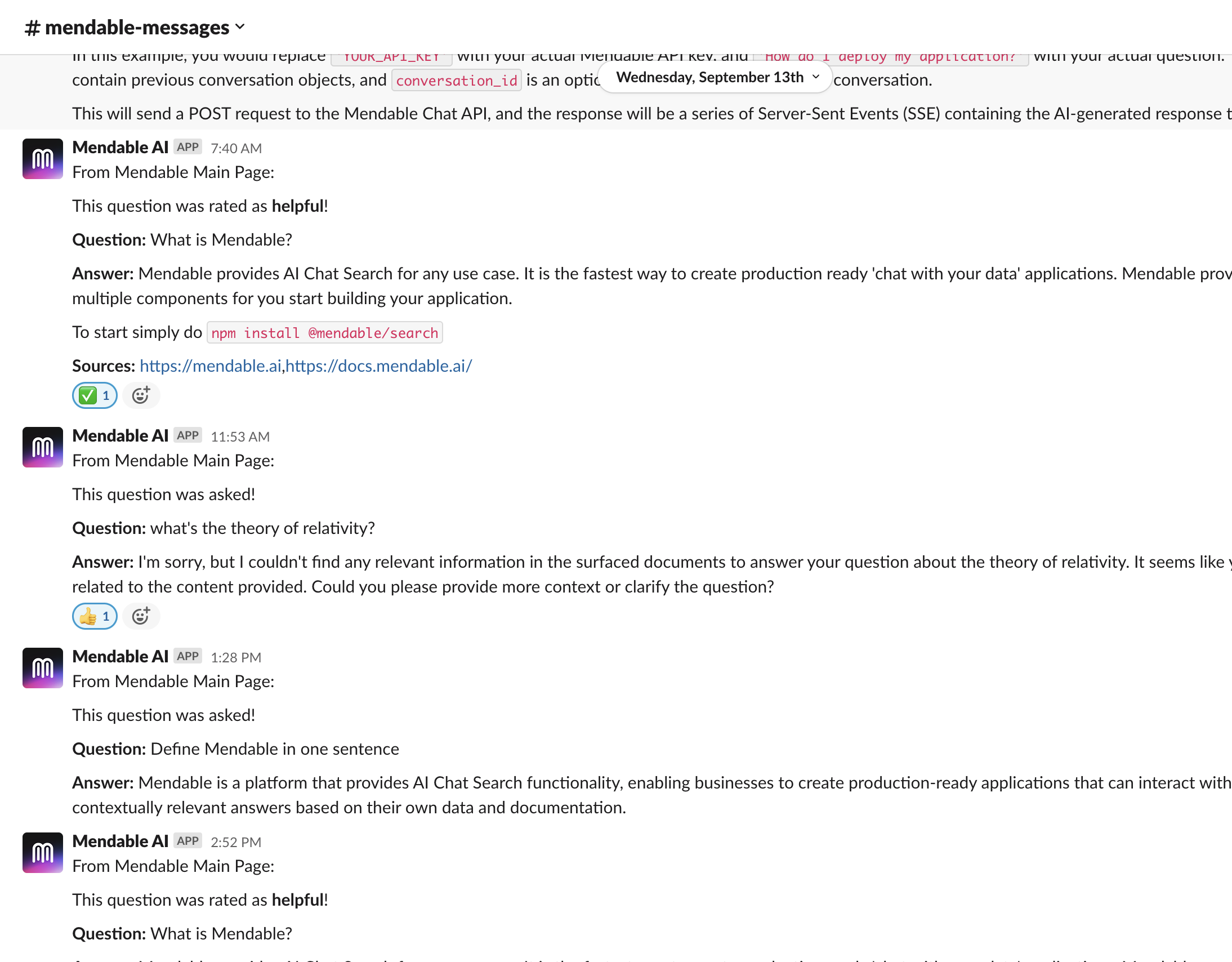Featured
Product Copilots
What is a product copilot?
A product copilot is a Mendable component that is trained to answer questions about your product that take in dynamic application context. It is trained on your product's documentation, and can be deployed anywhere within your App.
What's the difference between a copilot and a normal QA AI?
Application context. With a copilot you can feed users' details, page details of the application, and other dynamic information to the AI to get personalized answers.
Implementing a product copilot
Before install, make sure you have either signed up through our platform or we have provided you with the ANON_KEY. Without the key, you won't be able to setup the search component.
1. Importing a component
Import any component into your React application. For this example let's suppose the component is inside the user settings page of an application.
npm i @mendable/search@latest
import { MendableFloatingButton } from "@mendable/search"
const style = { darkMode: false, accentColor: "#123456" }
const floatingButtonStyle = {
color: "#fff",
backgroundColor: "#123456"
}
<MendableFloatingButton
anon_key='YOUR_ANON_KEY'
style={style}
floatingButtonStyle={floatingButtonStyle} />
2. Passing application context
To pass in dynamic context to the AI, we can use the context parameter in the component. Here you can send details such as the user settings so the AI is aware of it.
import { MendableFloatingButton } from "@mendable/search"
const style = { darkMode: false, accentColor: "#123456" }
const floatingButtonStyle = {
color: "#fff",
backgroundColor: "#123456"
}
<MendableFloatingButton
anon_key='YOUR_ANON_KEY'
style={style}
floatingButtonStyle={floatingButtonStyle}
context={
"Here are user details to help you answer user's specific questions: "
+ "user_id: " + user.id, + "\n"
+ "user_name: " + user.name, + "\n"
+ "user_email: " + user.email, + "\n"
+ "project_id: " + project.id, + "\n"
} />
3. That's it!
Play around with the component and see how useful it is for your use case. You can put the component in multiple pages to have multiple additional contexts and leverage page information to get personalized answers.
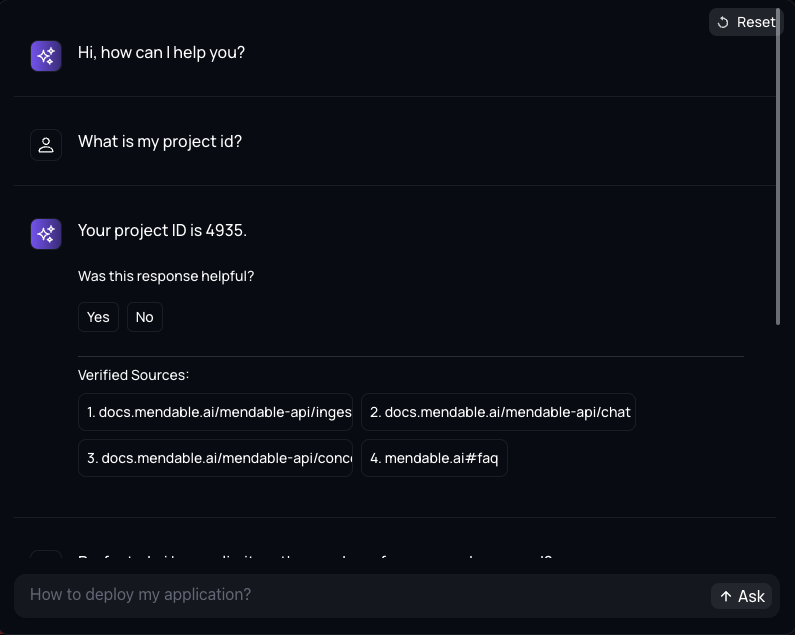
Listening for messages
Tracking messages
You can listen for messages from the Mendable AI by using the onMessageForTracking prop. This prop takes in a function that takes in two parameters: question and answer.
const onMessageForTracking = (question, answer, sources) => {
// Perform an action
}
<MendableSearchBar
anon_key='YOUR_ANON_KEY'
style={style}
onMessageForTracking={onMessageForTracking} />
The question parameter is the question that the user asked and the answer parameter is the answer that the AI generated.
Listening for message ratings
You can listen for message ratings from the Mendable AI by using the onRateClicked prop. This prop takes in a function that takes in 4 parameters: message_id and isLiked, question, answer, sources.
const onRateClicked = (isLiked, question, answer, sources) => {
// Perform an action
}
<MendableSearchBar
anon_key='YOUR_ANON_KEY'
style={style}
onMessageForTracking={onMessageForTracking} />
isLiked is a boolean that is true if the user liked the answer and false if the user disliked the answer. question is the question that the user asked and the answer parameter is the answer that the AI generated. sources is an array of sources URLs that the AI used to generate the answer.
Example: Listening to Messages in Slack
You can listen to messages in Slack by using the onMessageForTracking prop. You can then just send the message to a Slack webhook that you can set up at https://api.slack.com/apps.
The example below shows it in Next.js, but you can use it in any framework. With a few lines of codes you can receive all your Mendable messages in Slack.
sendSlackMessage(question, answer){
fetch("api/sendSlackMessage",{
// ...
})
}
<MendableSearchBar
anon_key={"ANON_KEY"}
// triggered on every message sent to the AI
onMessageForTracking={
(question, answer) => {
// fetch to API/sendSlackMessage
sendSlackMessage(question, answer);
}}
/>
// api/sendSlackMessage.ts
export default async function handler(req, res) {
// replace with your webhook URL
fetch('https://hooks.slack.com/services/X',
{
method: 'POST',
body: JSON.stringify({
text: "New question: " +req.body.text
})
}
);
}